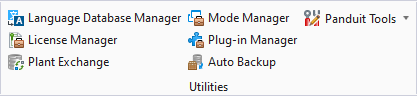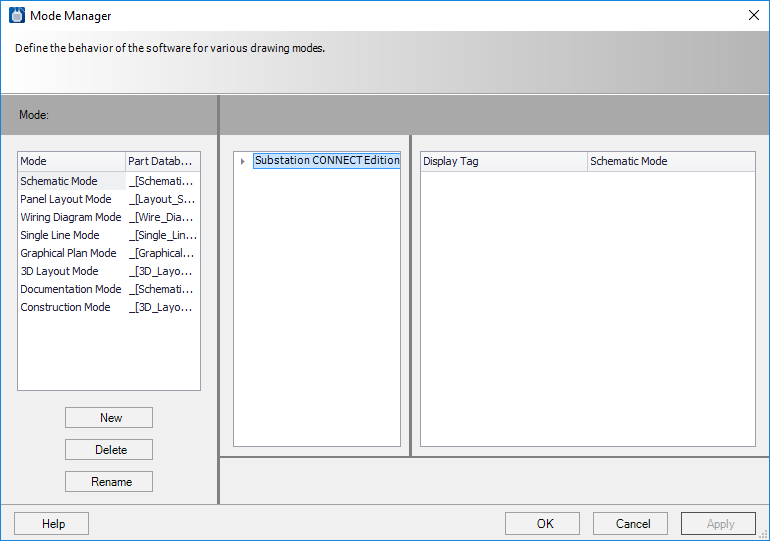Mode Manager
 The
Mode Manager lets the user edit the text that
appears in menus and dialogs for any given drawing mode. This includes menu
selections and the labels for buttons and fields in the dialogs.
The
Mode Manager lets the user edit the text that
appears in menus and dialogs for any given drawing mode. This includes menu
selections and the labels for buttons and fields in the dialogs.
Accessed from:
| Setting | Description |
|---|---|
| Mode | Existing drawing modes are listed in this area. |
| New | Displays the New/Rename Mode dialog which enables you to create a new mode. |
| Delete | Deletes the selected mode. |
| Rename | Displays the New/Rename Mode dialog which enables you to modify the name of the selected mode |
| Parts Database | Indicates which field in the parts database contains the symbol name that is associated with each drawing mode. |